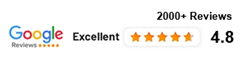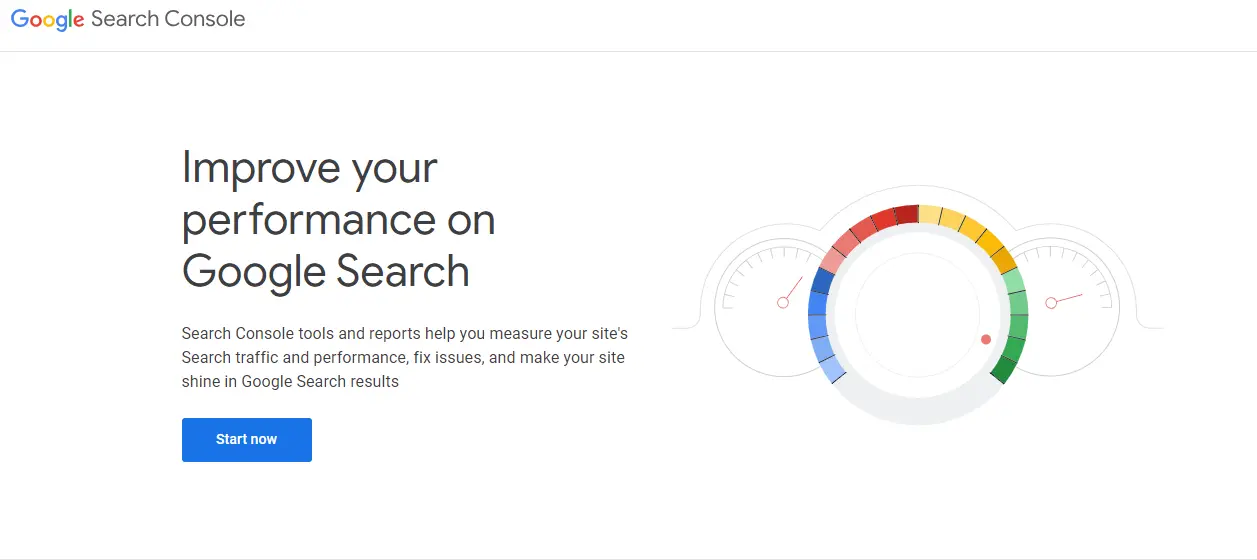
Google Search Console is a free web service provided by Google that allows website owners to monitor and manage their site’s presence in Google Search results. It offers various tools and reports to help website owners understand how their site is performing in Google Search, identify issues that may affect their site’s visibility, and optimize their site for better search engine rankings.
Here’s how you can set up Google Search Console:
- Create a Google Account (if you don’t have one): You’ll need a Google Account to access Google Search Console. You can either use an existing Google Account or create a new one.
- Go to Google Search Console: Visit the Google Search Console website (https://search.google.com/search-console) and sign in with your Google Account.
- Add your website: Once you’re logged in, click on the “Add Property” button (located on the top left side). Enter the URL of your website and click “Continue.” Make sure to enter the full URL, including the protocol (http:// or https://).
- Verify ownership of your website: Google needs to verify that you’re the owner of the website you’re trying to add. There are several methods available for verification:
- HTML file upload: Google provides you with an HTML file to upload to your website’s root directory. Download the file and upload it to your website using FTP or file manager provided by your web hosting service.
- HTML tag: Google provides you with a meta tag to add to your website’s homepage. Copy the meta tag and paste it into the section of your website’s HTML code.
- Domain name provider: If your domain name provider is listed, you can sign in to your account and verify ownership automatically.
- Google Analytics: If you’ve already set up Google Analytics for your website, you can verify ownership through Google Analytics.
- Verify ownership: After you’ve added the verification code or file, go back to Google Search Console and click “Verify.” Google will then check for the verification code or file on your website. Once verified, you’ll have access to the Google Search Console dashboard for your website.
- Explore the dashboard: Once your website is verified, you can explore the various tools and reports available in Google Search Console. These include performance reports, coverage reports, URL inspection tool, sitemap submission, and more.
Setting up Google Search Console gives you valuable insights into how your website is performing in Google Search and allows you to optimize it for better visibility and rankings.
How Can You Use GSC To Boost Your Traffic?
GSC (Google Search Console) is a powerful tool that can help you boost your website’s traffic by providing valuable insights into your site’s performance in Google search results. Here are several ways you can use GSC to optimize and enhance your website’s traffic:
- Monitor Search Performance: GSC provides data on how your website is performing in Google search results, including impressions, clicks, click-through rates (CTR), and average position for different queries and pages. Analyzing this data helps you understand which keywords and pages are driving traffic to your site and where there is room for improvement.
- Identify Keyword Opportunities: Use GSC to identify keywords that your site is ranking for but not getting many clicks. By optimizing your content or meta tags for these keywords, you can potentially increase your organic traffic.
- Optimize Click-Through Rates (CTR): Analyze the CTR for your top-performing pages and queries. If you notice low CTRs, consider improving your meta titles and descriptions to make them more compelling and relevant to searchers’ queries.
- Fix Indexing Issues: GSC alerts you to indexing issues such as crawl errors, sitemap errors, and blocked resources. Fixing these issues ensures that Google can properly crawl and index your site, which can improve your search visibility and traffic.
- Submit Sitemap: Submitting your website’s sitemap to GSC helps Google discover and index your site’s pages more efficiently. This can lead to improved rankings and increased organic traffic.
- Monitor Mobile Usability: With the increasing use of mobile devices for web browsing, it’s crucial to ensure that your site is mobile-friendly. GSC provides insights into mobile usability issues such as mobile usability errors and mobile page loading issues. Addressing these issues can improve the user experience for mobile visitors and potentially increase traffic from mobile searchers.
- Check for Manual Actions: GSC alerts you to any manual actions taken by Google against your site, such as penalties for violating Google’s Webmaster Guidelines. Resolving these issues is essential for maintaining or restoring your site’s search visibility and traffic.
- Track Rich Results and Enhancements: GSC provides data on rich results, such as featured snippets, AMP (Accelerated Mobile Pages), and structured data markup. Implementing structured data markup and optimizing for rich results can help your site stand out in search results and attract more clicks and traffic.
By leveraging the insights and features provided by Google Search Console, you can identify opportunities to optimize your website for better search visibility, higher rankings, and increased organic traffic.